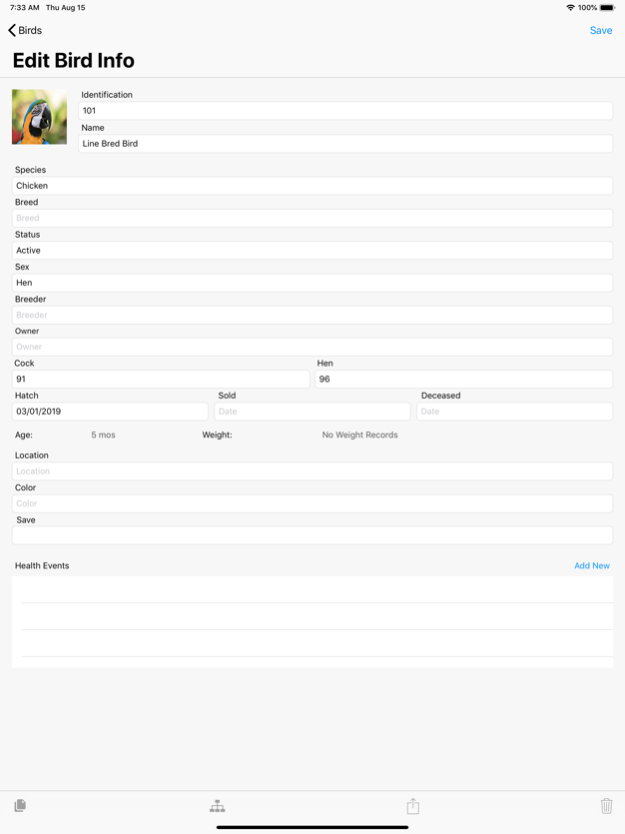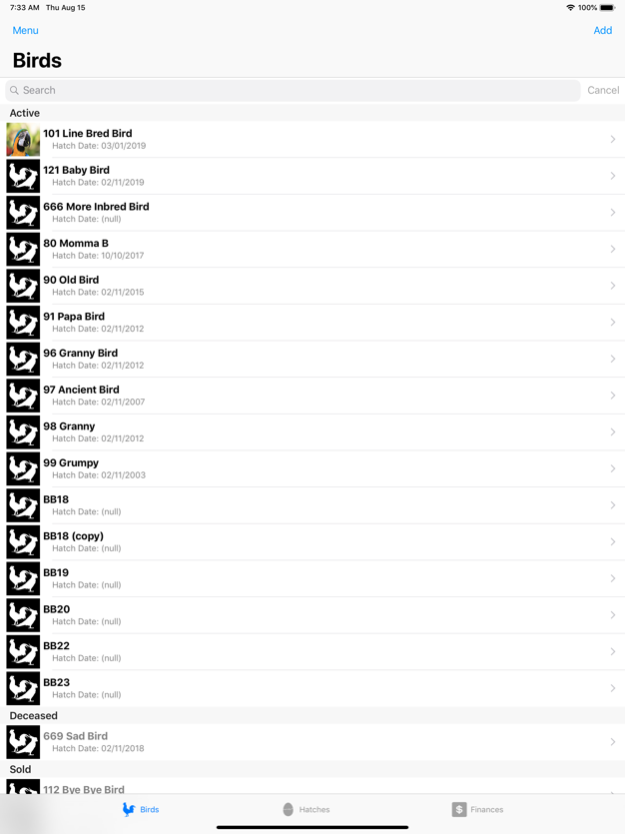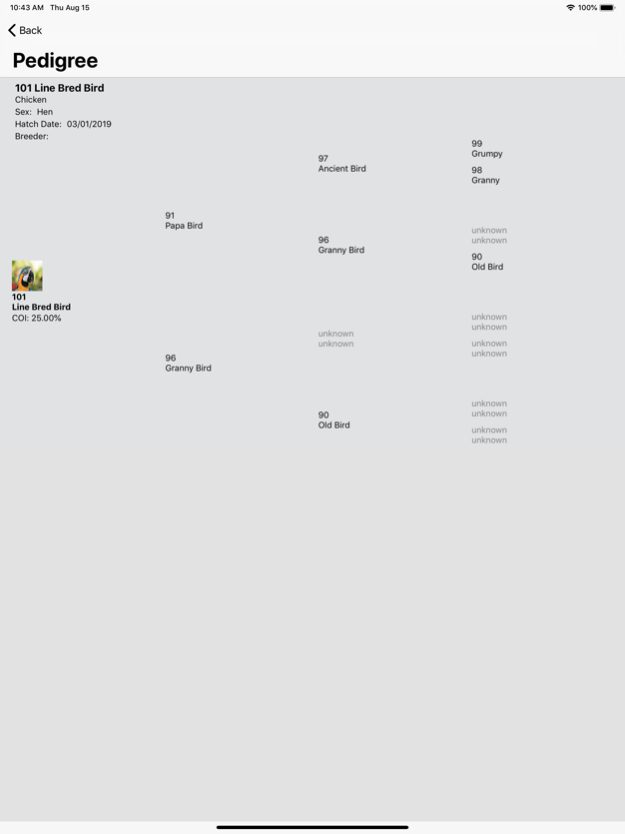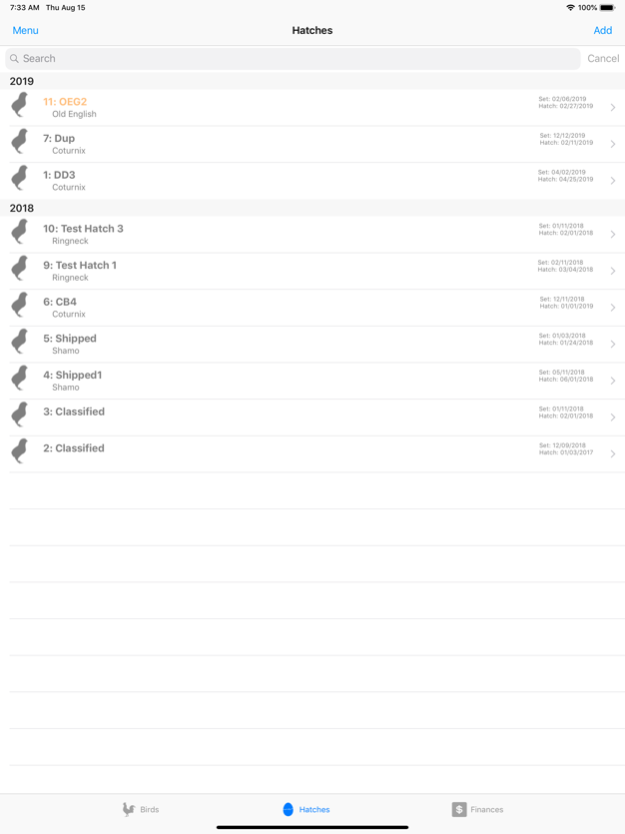birdBreeder 6.5
Continue to app
Free Version
Publisher Description
Picking up where similar apps fall short. Easy access to contact the developer directly for troubleshooting, best practices and enhancement requests. FREE 30 DAY TRIAL!
If you keep and breed chickens, parrots, quail, emu, pheasants, pigeons, ducks, turkeys, waterfowl, or any other species of bird, you can use the birdBreeder app!
With the birdBreeder App you can record and reference your data while holding your birds in front of you, no need to be tied to a computer. The app gives you the ability to manage data on your birds, hatches and finances for multiple species in one app. From the palm of your hand you can record health records by bird, create and record custom data fields by species, record and monitor the outcome of your hatches, document your income and expenses and view analytics on your data. Save time recording data, make better decisions and have your data available when and where you need it. Most importantly back up your data to be recovered if needed.
Simply put, this IS the data management solution you have always wanted for your home aviary and bird breeding program.
Privacy Policy and Terms of Use: http://datan3rd.com/birdbreeder-app-privacy-policy/
Mar 23, 2020
Version 6.5
- Ability to change Dropbox backup file name
- Glitch / Crash Bug Fixes
About birdBreeder
birdBreeder is a free app for iOS published in the Food & Drink list of apps, part of Home & Hobby.
The company that develops birdBreeder is Jason Fishbein. The latest version released by its developer is 6.5.
To install birdBreeder on your iOS device, just click the green Continue To App button above to start the installation process. The app is listed on our website since 2020-03-23 and was downloaded 7 times. We have already checked if the download link is safe, however for your own protection we recommend that you scan the downloaded app with your antivirus. Your antivirus may detect the birdBreeder as malware if the download link is broken.
How to install birdBreeder on your iOS device:
- Click on the Continue To App button on our website. This will redirect you to the App Store.
- Once the birdBreeder is shown in the iTunes listing of your iOS device, you can start its download and installation. Tap on the GET button to the right of the app to start downloading it.
- If you are not logged-in the iOS appstore app, you'll be prompted for your your Apple ID and/or password.
- After birdBreeder is downloaded, you'll see an INSTALL button to the right. Tap on it to start the actual installation of the iOS app.
- Once installation is finished you can tap on the OPEN button to start it. Its icon will also be added to your device home screen.